Computer Plucker is an utility for retrieving a lot of info about your windows pc and your win OS installation, plus it has a lot of shortcuts to various system tools, and to some useful sites.
It's intended for PC technicians and for every geek guy.
It can be used as a standalone program, launched by the user, or it can act as a simple PC inventory solution, sending data to an online DB or via text files, ready to be collected.
Setup:
It's a standalone executable, very small (< 6 Megabytes) so you have only to
- write ".INI" text data file: a file in "ini" format with 30 fields is written in the install folder of Computer Plucker, my choice is the INI format because is very human readable but also easily to parse with an automated system; Here you can download an example text file.
- Send a crypted or non crypted data record to an online DB
- Schedule a task to periodically create the .ini data file
- Schedule a task to periodically send a crypted record to the online DB.
The "online DB" is a free MySql instance , this DB is not intended as the main repository for the data, but is only a sort of data cache to later retrieve and organize the data of the various machines.
As today the account of this DB is embedded and encrypted in code.
The version you are downloading from here is using these parameters:
Local $mysqlhost = "sql11.freemysqlhosting.net"
Local $mysqlport = "3306"
Local $mysqldb = "sql11403701"
Local $mysqluser = "sql11403701"
Local $mysqlpsw = "QtL7T9U5GV"
You can browse it here:
The DB is one table of 30 mysql tinytext fields... very simple indeed... ; you can find crypted and decrypted data.
You can try to upload data to this DB and access (phpmyadmin or a random mysql browser app) to see the results.
PRIVACY warning: you are uploading data of your PC account and PC data, test as your risk !
Or you can use my companion app ComputerPluckerDBbrowser (see link at the end of this post) an app to manage (basically collect and view) the data, but adaptable for exporting and managing data in production.
A schema of the possibilities:
So the left part is managed by ComputerPlucker.exe, and all the activities on the right side can be done with ComputerPluckerDBbrowser.exe.
The version you can download here is very simple (browsing the online MySQL db):
But is available a more advanced version capable to manage all the possibilities from the previous schema, contact me for this version:
You can consider to modify and adapt this system to your needs, feel free to contact me for the source code, advices and tips.
ComputerPlucker.EXE is downloadable >HERE<
ComputerPluckerDBbrowser.EXE is downloadable >HERE<


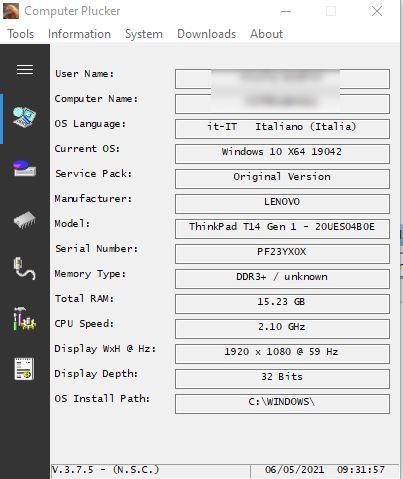








No comments:
Post a Comment